Difference between revisions of "Example (Creator)"
Wrincewind (talk | contribs) (created an example page for Creators.) |
Wrincewind (talk | contribs) m |
||
| Line 2: | Line 2: | ||
| name = Name | | name = Name | ||
| image = wrincewind.gif | | image = wrincewind.gif | ||
| − | | caption = Caption | + | | caption = Image Caption |
| − | | series = Name of series, e.g. October's Jaunt | + | | series = Name of their main series, e.g. October's Jaunt </br> Road Trip |
| homepage = link 1 <br/> link 2 | | homepage = link 1 <br/> link 2 | ||
| type = Author, Commissioner, Artist | | type = Author, Commissioner, Artist | ||
| − | | first_work = First Work (Internal Link) | + | | first_work = First Work (Internal Link, square brackets) |
}} | }} | ||
This is a template for creating a new Creator! | This is a template for creating a new Creator! | ||
| − | the Infobox should be fairly self explanatory - you may need to upload a file for the image. Feel free to leave any slots blank and | + | To make a new Creator' page, simply search for their name in the 'search cafe plaisir' box (top right), and click on the 'create this page' link. |
| + | |||
| + | If they've got a character that shares their name, be sure to disambiguate. (E.G. "Lakuta (Creator)" and "Lakuta (Character)" would be two different pages) | ||
| + | |||
| + | Once you're editing the new page, click edit on THIS page, and copy/paste | ||
| + | |||
| + | the Infobox should be fairly self explanatory - you may need to upload a file for the image. Feel free to leave any slots blank. | ||
| + | |||
| + | For their homepage, you want to put their Furaffinity / sofurry / etc links. If they have one main page and several sub-pages, list the main one only. Encase external links in a single set of square brackets. If you want a url and a word, do square brackets and a word, like \[https://www.furaffinity.net/user/wrincewind This\] | ||
| + | |||
| + | for their first work, you'll want \[\[double brackets\]\] around it, same as any other internal link. | ||
| + | |||
| + | ___ | ||
This area can hold info about the creator, their overarching works, and any other information that seems relevant but doesn't *quite* fit on another page. | This area can hold info about the creator, their overarching works, and any other information that seems relevant but doesn't *quite* fit on another page. | ||
| + | ___ | ||
The below table explains the various links you'll see dumped at the bottom of a Creator page and what they all do, so you'll have a better idea of which you'll need and how to use them. | The below table explains the various links you'll see dumped at the bottom of a Creator page and what they all do, so you'll have a better idea of which you'll need and how to use them. | ||
{| class="wikitable" | {| class="wikitable" | ||
| − | |<nowiki> {{<USERNAME>'s Characters}} </nowiki> || | + | |<nowiki> {{<USERNAME>'s Characters}} </nowiki> || If this shows up as a red link, then you'll need to create this template, but it isn't terribly difficult - look at [https://cafeplaisir.co.uk/index.php?title=Template:Wrincewind%27s_Characters&action=edit Wrincewind's Character Template] for example. All you need to do is copy/paste that into the red link's destination, change the name from Wrincewind to Larry in the 'name' and 'title' boxes, and write your character names into the list1 with a * before each one. Don't worry about the links not leading anywhere - that just shows folks what pages still need to be made. And don't be afraid to make bare-bones pages! A bare page is miles better than an empty one! |
|- | |- | ||
| − | |<nowiki> {{creators}} </nowiki> || Don't forget to add this new creator to the page! You can put them in all 3 categories if need be, but do keep it alphabetized - | + | |<nowiki> {{creators}} </nowiki> || Don't forget to add this new creator to the page! You can put them in all 3 categories if need be, but do keep it alphabetized - none of these boxes do that automatically, sadly.) |
|- | |- | ||
|<nowiki>[[category:artists]], [[category:authors]], [[category:commissioners]]</nowiki> || You only need to include the 'category' tag if they're actually an artist or author or whatnot.) | |<nowiki>[[category:artists]], [[category:authors]], [[category:commissioners]]</nowiki> || You only need to include the 'category' tag if they're actually an artist or author or whatnot.) | ||
|} | |} | ||
Don't forget to remove these nowiki tags, they stop the above links and templates and such from doing anything! | Don't forget to remove these nowiki tags, they stop the above links and templates and such from doing anything! | ||
Latest revision as of 18:42, 11 January 2023
| Name | |
|---|---|
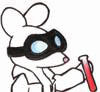 Image Caption | |
| Story Series | Name of their main series, e.g. October's Jaunt Road Trip |
| Homepage | link 1 link 2 |
| Type? | Author, Commissioner, Artist |
| First Work | First Work (Internal Link, square brackets) |
This is a template for creating a new Creator!
To make a new Creator' page, simply search for their name in the 'search cafe plaisir' box (top right), and click on the 'create this page' link.
If they've got a character that shares their name, be sure to disambiguate. (E.G. "Lakuta (Creator)" and "Lakuta (Character)" would be two different pages)
Once you're editing the new page, click edit on THIS page, and copy/paste
the Infobox should be fairly self explanatory - you may need to upload a file for the image. Feel free to leave any slots blank.
For their homepage, you want to put their Furaffinity / sofurry / etc links. If they have one main page and several sub-pages, list the main one only. Encase external links in a single set of square brackets. If you want a url and a word, do square brackets and a word, like \This\
for their first work, you'll want \[\[double brackets\]\] around it, same as any other internal link.
___
This area can hold info about the creator, their overarching works, and any other information that seems relevant but doesn't *quite* fit on another page.
___
The below table explains the various links you'll see dumped at the bottom of a Creator page and what they all do, so you'll have a better idea of which you'll need and how to use them.
| {{<USERNAME>'s Characters}} | If this shows up as a red link, then you'll need to create this template, but it isn't terribly difficult - look at Wrincewind's Character Template for example. All you need to do is copy/paste that into the red link's destination, change the name from Wrincewind to Larry in the 'name' and 'title' boxes, and write your character names into the list1 with a * before each one. Don't worry about the links not leading anywhere - that just shows folks what pages still need to be made. And don't be afraid to make bare-bones pages! A bare page is miles better than an empty one! |
| {{creators}} | Don't forget to add this new creator to the page! You can put them in all 3 categories if need be, but do keep it alphabetized - none of these boxes do that automatically, sadly.) |
| [[category:artists]], [[category:authors]], [[category:commissioners]] | You only need to include the 'category' tag if they're actually an artist or author or whatnot.) |
Don't forget to remove these nowiki tags, they stop the above links and templates and such from doing anything!